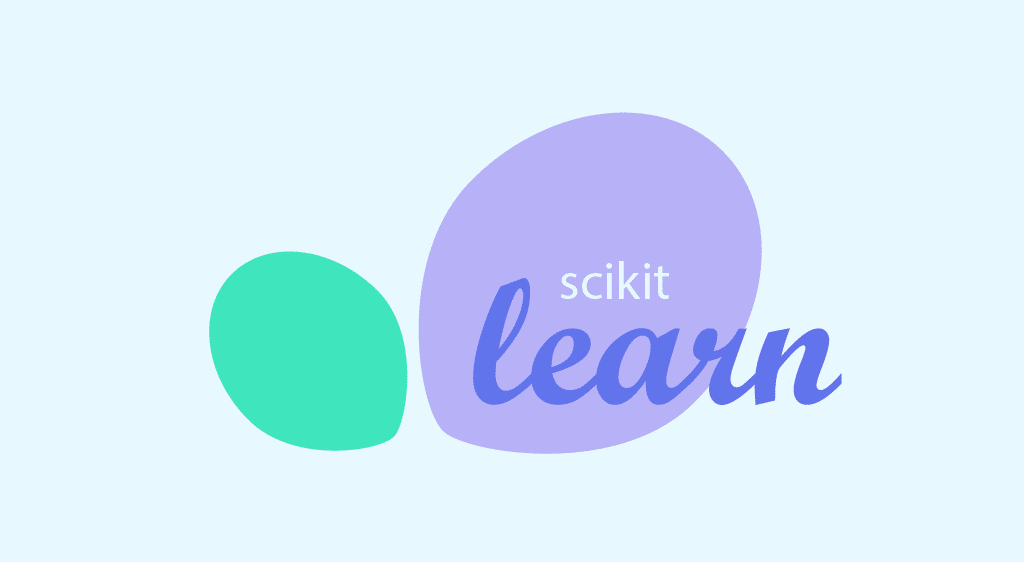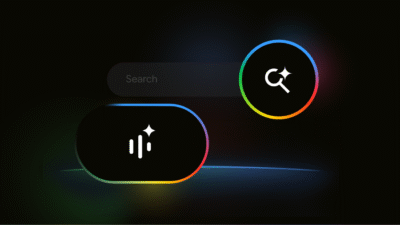Ready to take your first dip into the exciting world of machine learning? It might seem complex, but with the right tools, it’s more accessible than you think. In this guide, we’ll walk you through creating your very first machine learning model using Scikit-Learn, a powerful and user-friendly Python library.
We’ll keep things simple and practical, focusing on understanding the core concepts and writing clean, straightforward code. By the end, you’ll have a working model and a solid foundation to build upon.
What is Scikit-Learn?
Scikit-Learn is the go-to library for many data scientists and machine learning engineers. It’s beloved for its consistent and easy-to-use interface, making it a breeze to implement a wide range of algorithms. Whether you’re a seasoned pro or just starting, Scikit-Learn has the tools you need for classification, regression, clustering, and more.
Our First Project: Classifying Iris Flowers 💐
To get our feet wet, we’ll tackle a classic beginner project: classifying different species of iris flowers based on their petal and sepal measurements. We’ll use the famous Iris dataset, which is conveniently included in Scikit-Learn.
Our goal is to build a model that can look at the measurements of an iris flower and predict whether it’s a Setosa, Versicolor, or Virginica.
The Game Plan: Our 5-Step Process
Building a machine learning model follows a standard workflow. We can break it down into these five key steps:
- Load the Data: Get our dataset ready.
- Split the Data: Divide our data into a training set and a testing set.
- Choose a Model: Select a machine learning algorithm that fits our problem.
- Train the Model: “Teach” our model to find patterns in the data.
- Evaluate the Model: Test how well our model performs on new, unseen data.
Let’s dive in!
Step 1: Loading Our Ingredients – The Data
First things first, we need data. Let’s import the necessary libraries and load the Iris dataset.
Python
# Import the tools we need
from sklearn.datasets import load_iris
from sklearn.model_selection import train_test_split
from sklearn.linear_model import LogisticRegression
from sklearn.metrics import accuracy_score
# Load the Iris dataset
iris = load_iris()
X = iris.data
y = iris.targetHere, X holds the features (the sepal and petal measurements), and y contains the labels (the species of each flower).
Step 2: The Split – Training and Testing
To know if our model is actually learning, we need to test it on data it hasn’t seen before. This is where the train-test split comes in. We’ll use a portion of our data to train the model and the rest to test its performance.
Python
# Split our data into training and testing sets
X_train, X_test, y_train, y_test = train_test_split(X, y, test_size=0.3, random_state=42)
We’ve now divided our data, with 70% for training and 30% for testing. The random_state ensures that we get the same split every time we run the code, making our results reproducible.
Step 3: Picking Our Tool – Choosing a Model
Now for the fun part! We need to select a machine learning model. For this classification task, we’ll start with a simple yet powerful algorithm called Logistic Regression. Despite its name, it’s used for classification problems.
Python
# Initialize our model
model = LogisticRegression(max_iter=200)
Step 4: The Learning Phase – Training Our Model
It’s time to train our model. This is where the magic happens. We’ll feed the training data (X_train and y_train) to our model so it can learn the relationship between the flower measurements and their species.
Python
# Train the model on the training data
model.fit(X_train, y_train)
That’s it! Our model is now trained.
Step 5: The Final Exam – Evaluating Our Model
Now that our model has been trained, let’s see how well it performs on the test data we set aside earlier. We’ll use the trained model to make predictions on X_test and then compare those predictions to the actual labels (y_test).
Python
# Make predictions on the test data
predictions = model.predict(X_test)
# Check the accuracy of our model
accuracy = accuracy_score(y_test, predictions)
print(f"Model Accuracy: {accuracy * 100:.2f}%")
If you run this code, you’ll likely see an accuracy score that’s quite high! This means our model is doing a great job of correctly classifying the iris species based on their measurements.
Putting It All Together and Making a Prediction
Now that we have a trained and evaluated model, let’s see it in action. We can give it the measurements of a new, unseen flower and have it predict the species.
Python
# Let's predict a new flower with measurements [sepal length, sepal width, petal length, petal width]
new_flower = [[5.1, 3.5, 1.4, 0.2]] # These are measurements for a Setosa
prediction = model.predict(new_flower)
# Let's see what our model thinks
predicted_species = iris.target_names[prediction[0]]
print(f"The model predicts this flower is a: {predicted_species}")
What’s Next?
Congratulations! You’ve just built your first machine learning model from scratch using Scikit-Learn. You’ve learned how to load and prepare data, choose and train a model, and evaluate its performance.
This is just the beginning of your machine learning journey. From here, you can explore other algorithms, work with different datasets, and dive deeper into the fascinating world of data science. Keep experimenting, keep learning, and have fun building! 🚀